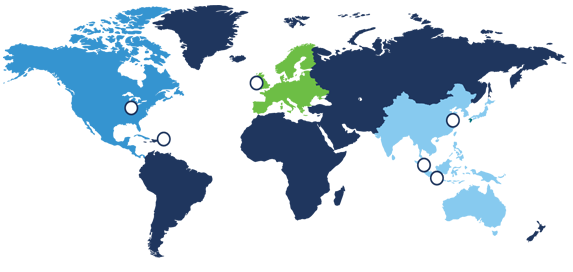Plan for the Unplanned: A Quick Guide to Troubleshooting

Systems and equipment are designed to work for their expected lifetime, but what happens when they do not? All too often, especially during the Commissioning and Qualification processes, equipment responds in an abnormal way that cannot be initially explained or fixed by the flip of a switch. The equipment must then go through troubleshooting.
Troubleshooting. Many Project Managers shudder at the word and for a good reason. Unfortunately, in many cases, troubleshooting leads to lost time, deviations, extra meetings, team frustration, extended deadlines, and more. Why is troubleshooting such an issue if it occurs on almost every project and causes such a large dilemma? The main issue is the common idea or practice that troubleshooting is an action that occurs instantly; however, troubleshooting is more accurately described as a process that can be made more efficient through practice and educated training.
To be prepared to “plan for the unplanned” events that can arise during any phase of an equipment or project lifecycle, we need to take a more in-depth look into the steps that make up the troubleshooting process.
The troubleshooting process can be broken down into eight steps:
- Learn about the first encounter
Unfortunately, the first encounter rarely occurs with the person responsible for fixing the situation being present, and that is why this step is so important. Get detailed information about the first encounter of the issue to understand the situation before diving into the problem. You need to know all the facts and details first to ensure that the problem isn’t a safety concern that will require special considerations.- Verify that the issue encountered truly is an issue
All too often, we are so focused on how to fix an issue that we never stop and ask ourselves, “Why is this an issue?” or “Is this actually an issue?” It is crucial to review specifications, current procedures, and all documents related to the problem at hand to save yourself from wasting time on something that was never an issue in the first place. You want to be sure that the issues seen weren’t supposed to happen by design.- Validate the problem at hand
To troubleshoot a known issue, you need to show that the problem is reproducible following current process parameters. If not, how will you test if the planned “solution” worked? Document what steps are taken and when the issue is observe.- Obtain data
Making changes to a process or piece of equipment without data is risky. To accurately troubleshoot a problem, data must be captured and recorded to understand the problem scope fully.- Analyze data
Making changes to a process or piece of equipment without analyzing the situation is even riskier than not gathering data. Once the problem scope is understood through data collection, analyzing this data can lead you to find the root cause. Finding the root cause is typically the most challenging part of the troubleshooting process and should be a group activity. Enlist the aid of a Subject Matter Expert (SME) or contact the manufacturer’s and learn from them. This is often the fastest way to understand the issue and learn about prior common issues related to the equipment or system.- Brainstorm and determine the best solution
Congratulations, the root cause to the issue was found, now what? In many cases, there will be a range of options moving forward, but choosing the right option can be difficult. Discuss multiple options with peers and work closely with the local SME or manufacturer and any departments that will be affected by the proposed solution. Ensure your solution won’t adversely affect the process and thoroughly think through each process step. All departments must understand the effects of the chosen solution.- Implement the best solution
As soon as the best solution is chosen and agreed upon, implementing the solution should be well understood by everyone involved and everyone it affects. A written plan of action can clearly define proposed changes and provide a good chance to document the events leading to the change, if not already performed. Ensure that the solution is implemented as detailed in the written plan of action.- Evaluate results and collect data
Excellent, the change was implemented, but how can we be sure this has fixed the situation? To do this, data must be collected after the change. Thanks to step three of the troubleshooting process, we know exactly what data to collect to see a recordable/measurable difference. If the solution didn’t have the expected effect, circle back to step two and repeat the process using current and previously gathered data until the problem is fully remediated.
Using these steps of the troubleshooting process will save time, provide a chance to document the issue if it is ever reencountered, help the team understand the equipment better than before, and facilitate cross-functional teamwork. The importance of providing your team with a robust troubleshooting process framework cannot be overstated. It will lead to a more cohesive team that is prepared for whatever issues come their way.
About the Author

Sam Willis, Commissioning & Qualification Engineer
Throughout Sam’s early career, he has moved through projects/internships providing him with diverse experiences and knowledge in the pharmaceutical industry. These opportunities allowed him to gain experience as a Process Engineer, Operations Engineer, Technical Writer, and Commissioning & Qualification Engineer. Sam received his Chemical Engineering Degree from the University of Cincinnati.